Learn How: 6 Ways To Rock Your Blog Sidebar!
Have you ever seen a really great website and thought to yourself, wow, I’d LOVE to have a sleek sidebar like that!? I have! There are so many beautifully designed sites out there, and in my research I have noticed a few things they have in common. Whether you are on WordPress or Squarespace, read on, and learn how to get that Rockin’ Sidebar…
Feel free to use this as a checklist when crafting your own website sidebar:
1. Grab Your Reader’s Attention!
Right at the top of your sidebar, you can include an “About Me” photo, and a little snippet of who you are, what you do for your clients, and then inject a little of your personality by adding a hobby or some other detail about what you do in your personal time. This helps your readers get to know you and build familiarity, without having to visit your About Page. Here’s an example of mine:
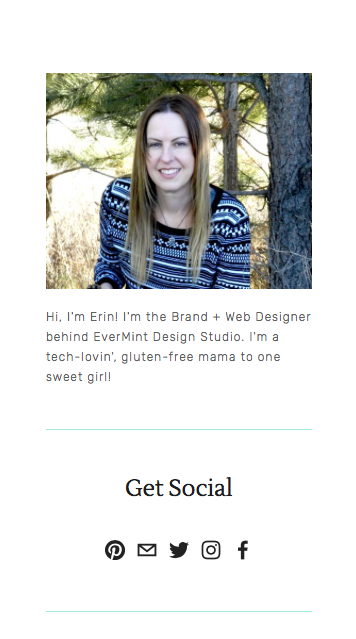
2. Give your readers access to information you want them to know more about.
Here is a great spot to link to other relevant blog posts that your audience may not have known about. Bonus if you create a thumbnail image and link to that! The more visuals you have that are branded to your business, the better. Another feature you might consider is the option to “Schedule a Consultation” with a calendar snapshot visual. It’s a great way to get prospective clients engaging and taking the next step toward making an inquiry with you to talk over their business needs.
3. Have fun graphics or icons that are cohesive with your brand.
Lately I’m obsessed with icons in the sidebar! They are so fun, if done well, and can serve as a really great “call to action” telling your audience where to click next! Be sure and link your icons to relevant areas around your website. This encourages your audience to get to know more about your business and explore your website. Here is a fun coffee cup icon I created encouraging my readers to chat with me through my contact form:

4. Include a “Call to Action” for your most recent offering or promotion.
The blog sidebar is also a great place to promote! Adding a spot for your newsletter sign-up, free lead magnet, challenge or free e-course are all great options. Be sure to create an eye-catching graphic here of the freebie, because when people visually see what you are offering, they are more likely to click and sign up!
5. Show them the products you love and recommend.
Here is where you can add your affiliate links! A great idea is making small graphics that people can click on that are designed to match your brand. By branding your link to say “ConvertKit” as a “Product I Love,” you are showcasing your affiliate links, while still keeping your website color palette. I am still working on adding this to my own sidebar!
6. Give them a Snapshot of your Social Media boards.
I love when bloggers add their Instagram or Pinterest profiles in the sidebar. That way, it makes people who really love what you do follow you on different platforms, where you may be showing them more in depth what you do in your day-to-day business. Also, another great idea is if you have a Facebook Group you’d like people to join, consider putting it in your sidebar!
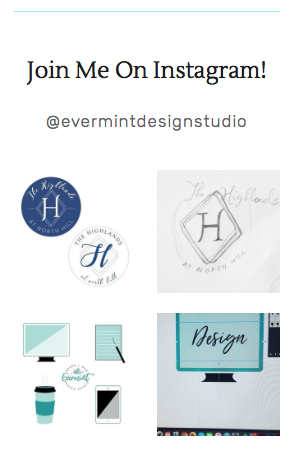
I recently made the jump to hosting my own website in Squarespace, as well as becoming a Squarespace site designer! While some Squarespace templates come with the sidebar built in, for easy designing, some do not. I recently found this post by Rekita Nicole Design Studio that shows you “How to Create a Faux Sidebar in Squarespace” when your template doesn’t have one. This is how I created my own sidebar for my website! You can visit Rekita’s website here to view the tutorial!
Here are some awesome websites that rock their sidebar! Check them out:
- Think Creative Collective – Seriously, my favorite sidebar! I love their unique use of flat lay photos, their graphics really match their brand and pop! Who wouldn’t want to click to read more?!
- Elle & Co – Everything Lauren does is great, my favorite thing about her sidebar is how information-packed it is, and her category icons are on-point!
- Melyssa Griffin – Melyssa definitely knows how to rock her sidebar! See her call to action with a snapshot graphic of her Bangin’ Blog Business Plan, and her yellow button that calls to you “Send It To Me!” I mean, how could you turn that down?
- Female Entrepreneur Association – Carrie Green at FEA has a great list of all the current YouTube videos available to watch in her sidebar, a clever way to showcase more relevant content for her readers!
- Caitlin Bacher – Caitlin has a bright and clearly branded graphics that tell you all about her courses and where to find her on social media, laid out in an organized way!
- Love Inspired – I can’t say enough about how much I love the brand visuals on this site! And Cathy stays consistent throughout the sidebar as well, including some super-cute boho-style feather graphics!
You too can have a Rockin’ Sidebar that takes your website up another level. Think of it as a way to get more information to your audience, to use your affiliate links effectively and to build your email list. Shoot me a comment below if you have any other tips, or have your Rockin’ Sidebar to show me!
Need some branding + web design to go with your small biz? Take a look at my Packages!


Thanks For Your valuable posting, it was very informative.I am working in <a href="http://www.excelanto.com">Cloud Erp In Chennai</a>If You need any more information kindly make me call to this number 044-6565 6523.
I had no idea how much I’ve been slacking by underutilizing my sidebar space! Thanks for the tips. I’ll be implementing them ASAP!
Thanks so much for this! I’m sprucing up my new blog and was having a hard time figuring out what to put in my side bar. Now I have some ideas!